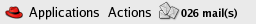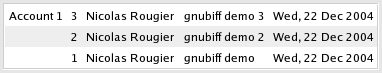Released under the aegis of GNU, Copyright © 2000-2012 Nicolas Rougier, 2004-2016 Robert Sowada.
gnubiff is a mail notification program that checks for mail and displays headers when new mail has arrived.
gnubiff features include:
- Multiple mailbox support
- pop3, apop, imap4, mh, qmail and mailfile support
- SSL & certificates support
- GNOME support with complete integration to panel
- GTK stand-alone support
- Support for the system tray
- Support for running without GUI or X
- Automatic detection of mailbox format
- Mail header & content display
- IDLE state support for imap4
- FAM support for mh/qmail/mailfile
- PNG animation support
- Highly configurable
- HIG 2.0 compliance
- Small memory usage
Download the
sourcecode
of the latest release gnubiff 2.2.17.
Other releases are available at
sourceforge.net.
You need
GTK 3 (or higher) installed
to compile.
If you want GNOME support you need
GNOME 3 (or higher) installed to
compile.
If you want gnubiff for GTK2 and GNOME2 please download
gnubiff 2.2.13.
Installation
To install gnubiff with GNOME:
./configure
make
make install
When installing not to "/usr" it may be necessary to modify the file
"/etc/bonobo-activation/bonobo-activation-config.xml" or to execute
"activation-client --add-path=..." before gnubiff can be added to the
gnome panel.
To install gnubiff with GTK only:
./configure --disable-gnome
make
make install
More...
gnubiff now uses a very simple PNG animation format that allow to use full
color images and also to handle alpha channel properly (thanks to PNG
support). The idea is simply to put all frames of your animation in one
big PNG image and gnubiff will take care of the animation. But, gnubiff
cannot decide what is the size of a frame based on image size and so,
you have to provide this size with the name of the image. The convention
is that frame size is between parenthesis. For example,
"anim(64x64).png" means that frame size is 64 by 64 pixels and then image
should be 64 pixels width and n*64 pixels heigth where n is the number of
frame.
To convert a gif animation to this format just type:
convert +append animation.gif animation(64x64).png
(where 64x64 is the size of a single frame)
You are welcome to contribute by submitting images,
animations or sounds to be used with gnubiff.
Nicolas Rougier is the original author.
Nicolas Rougier, Robert Sowada and Roland Stigge are main developers and maintainers.
Bugs should be reported at the
gnubiff bug tracker.